Lesson 1 - Left Hand Practice
(Amateur Version)
- Click the "START EXERCISE" button.
- Try to type the text that appears in the green BOX without looking at the keyboard.
- When you press the correct key, the character on the screen will change color and you will move on to the next character.
- If you press the wrong key the box will turn orange. The color will go back to normal and you will be able to proceed to the next character only when you press the correct key.
- When you finish the exercise, the completion time and number of errors will appear on the screen.
- Repeat the exercise until you can finish it in under 60 seconds without mistakes.
- To repeat the exercise press the "Reload Page" button that will appear.
- Review the "Typing Practice Method" section at the Introduction page.
In the first lesson you will practice with your left hand. Place your fingers on the keyboard as shown below.
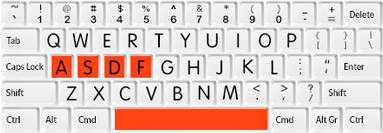

| Pinky Finger | A |
| Ring Finger | S |
| Middle Finger | D |
| Index Finger | F |
| Thumb | Space |
