Basic Position in Ten Finger Typing
(Pro Version)
We begin learning touch typing with basic position. Make sure that you understand this concept.
- Feel the bumps on the F and J keys.
- The bumps are there to guide you to position your fingers on the keyboard without looking.
- Place your index fingers on the F and J keys. The other fingers should be placed on the keyboard as shown in the figure.
- Your fingers should lightly touch the keys.
- This is the "Basic Position". When not typing or after pressing a key your fingers should always return to the basic position.
- Ten finger touch typing can be summarized as: basic position and then press a key, then basic position again. And so forth.

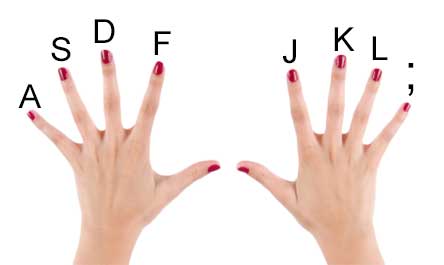
Learning Basic Position is critical to learning touch typing. Practice bringing your fingers into the basic position WITHOUT LOOKING and then take them away. Repeat until you can do it comfortably.
Proceed to Lesson 1.
